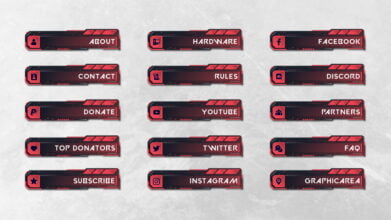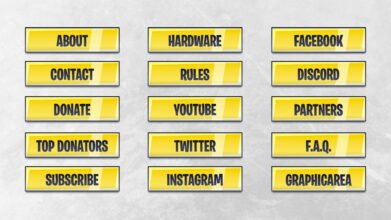Panels
Alegends – Twitch Panels
$4.90Apex – Twitch Panels
$4.90Beta – Twitch Panels
$4.90Booz – Twitch Panels
$4.90CS:GO – Twitch Panels
$4.90Dust 2 – Twitch Panels
$4.90Esports – Twitch Panels
$4.90FIFA 21 – Twitch Panels
$4.90Fortnite – Twitch Panels
$4.90FEATURES OF OUR TWITCH PANELS
Twitch Panels are a versatile tool that enhances your streaming experience by allowing you to display key information and build your brand directly below your stream. These customizable panels facilitate easy navigation for viewers, directing them to your other social media platforms like YouTube, Instagram, Facebook, TikTok, and Discord, thus expanding your online presence. Additionally, they are instrumental in boosting viewer engagement through strategically placed calls to actions titles (e.g. to encourage donations). As your stream gains popularity, you can leverage these panels to showcase advertisements from your partners, further monetizing your streaming activities.
For over a decade, we have specialized in designing exceptional Twitch Panels that are both visually appealing and highly effective. Through our tailored approach, we help you create a compelling and remarkable brand that resonates with your audience and drives increased interaction.
The Twitch Panels available on Graphicarea include 15 ready-to-use PNG files, offering both convenience and flexibility right out of the box. You have the option to personalize these panels further by adding your own text, customizing icons, and altering colors to match your unique brand. With an optimized width of 320px, these panels are designed for seamless integration, ensuring they fit perfectly below your stream.
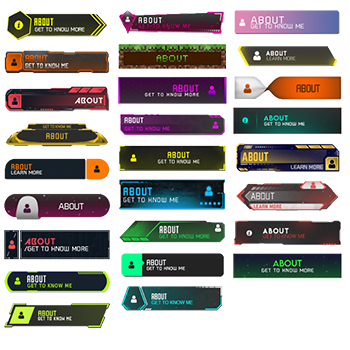
DO'S AND DONT'S OF TWITCH PANELS
FREQUENTLY ASKED QUESTIONS
The optimal size for Twitch Panels is 320 pixels in width. Twitch automatically scales any panels to this width, so designing them to match ensures they display clearly and without any quality loss. The recommended height varies depending on the design and content of the panel, but a common height is around 100 to 120 pixels. Keeping the file size below 2.9 MB is also advisable to ensure the panels load quickly and seamlessly during streaming.
Adding Twitch Panels to your channel is a straightforward process. Here’s how you can do it:
- Log in to Twitch: Open your browser, go to the Twitch website, and log in with your credentials.
- Go to Your Channel: Click on your profile picture in the top-right corner, and select "Channel" from the dropdown menu to go to your own Twitch channel.
- Access the About Section: Once on your channel page, ensure the "About" tab is toggled on. You can find this option right below your video player.
- Edit Panels: Look for the "Edit Panels" toggle switch below the video player on the left side. Turn on the "Edit Panels" option to start adding or modifying your panels.
- Add a Panel: Click on the large plus icon (+) labeled "Add a Panel". You can choose to add a text/image panel or an extension panel. For a text/image panel, you can upload your image, add a title, description, and optionally link the panel to a URL.
- Save Your Panel: After configuring your panel, click "Submit" to save the changes.
- Turn Off Edit Mode: When you are done adding and arranging your panels, be sure to turn off the "Edit Panels" switch to view them as your viewers would.
By following these steps, you can successfully customize your Twitch profile with panels that represent your stream and provide valuable information or links to your viewers.
Graphicarea provides a wide selection of both free and premium Twitch Panels that you can easily download and implement directly below your stream on Twitch. Whether you're looking for a simple aesthetic upgrade or aiming to boost viewer engagement with well-crafted call-to-action prompts, Graphicarea’s range of panels offers immediate solutions to suit your needs.
Panels on Twitch are customizable sections located below the video player on a streamer's channel page. They serve multiple purposes, such as providing more information about the streamer, showcasing sponsors, linking to social media profiles, promoting merchandise, and encouraging viewer interaction with links to donation pages or other important links.
Exactly, Twitch allows you to add panels to your channel at no cost, and the cost of the panels themselves depends on where you source them from.
Graphicarea provides a range of Twitch Panels that include both free options and premium versions. The free panels are great for those just starting out or streamers on a budget, offering basic yet effective designs that can enhance your channel’s appearance. For those looking for more distinct or enhanced features, Graphicarea’s premium panels offer a variety of styles and additional functionalities, catering to a more tailored or professional look. This flexibility allows streamers to choose panels that best fit their brand and audience engagement strategy.