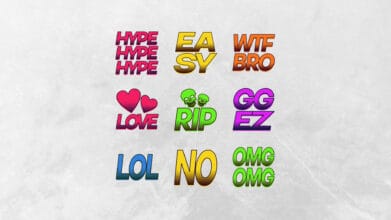Emotes
Beta – Emotes
$3.90Booz – Emotes
$3.90Call of Duty – Emotes
$3.90CS:GO – Emotes
$3.90Esports – Emotes
$3.90Fortnite – Emotes
$3.90GTA VI – Emotes
$3.90Minecraft II – Emotes
$3.90MOBA – Emotes
$3.90Monstera – Emotes
$3.90Universe – Emotes
$3.90FEATURES OF OUR TWITCH EMOTES
Once you level up to Affiliate or Partner status on Twitch, you unlock the epic ability to upload custom Twitch Emotes that your followers and subscribers can spam in your chat. These emotes can be either static or animated, depending on your mad design skills. The number of emotes you can drop depends on your stream's power level, with Partners usually flexing more slots than Affiliates. It's like unlocking a new tier of loot for your community, adding some serious swag to your channel's vibe and leveling up your stream game.
Graphicarea boasts over a decade of experience crafting hand-crafted Twitch Emotes, offering a diverse range of themes and topics. With a proven track record of impressing thousands of viewers, our emotes have garnered overwhelmingly positive feedback. We pride ourselves on delivering top-notch quality and creativity, ensuring that your emotes stand out and enhance the overall experience for your audience.
Each Twitch Emotes bundle from Graphicarea features six unique designs crafted in a cohesive style, ensuring variety while maintaining consistency. Our Twitch Emotes come with ready-to-use PNG files, allowing for seamless integration into your stream. Simply select your favorite emotes, set up the alerts, and prepare to witness your community's excitement as they engage with your channel in style.
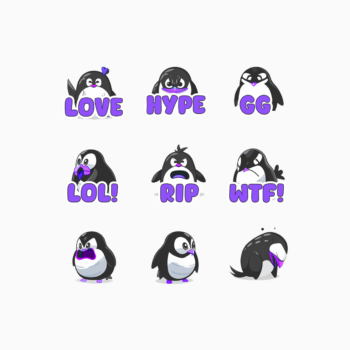
DO'S AND DONT'S OF TWITCH EMOTES
FREQUENTLY ASKED QUESTIONS
To use Twitch emotes, you need to meet the following prerequisites:
- Twitch Affiliate or Partner Status: You must be a Twitch Affiliate or Partner to unlock the ability to upload custom emotes.
- Emote slots: Depending on your status (Affiliate or Partner), you will have a certain number of emote slots available. Affiliates start with fewer slots, while Partners have more slots and can unlock additional slots as they achieve higher subscription tiers.
- Emote guidelines: Twitch has guidelines and requirements for emotes, including image size, file format, and content restrictions. Emotes must be original artwork that you have the rights to use, and they must adhere to Twitch's community guidelines and terms of service. Buying Twitch Emotes from Graphicarea will give you such usage rights.
- Emote approval: Once you've created your emotes and uploaded them to Twitch, they need to be approved by Twitch's moderation team. This process ensures that emotes comply with Twitch's guidelines and standards before they can be used by subscribers.
By meeting these prerequisites, you can unlock the ability to use custom emotes on your Twitch channel, enhancing the viewer experience and fostering engagement with your audience.
Twitch Emotes are small, custom images used in chat to express emotions, reactions, or concepts. They are a form of visual communication unique to the Twitch platform, allowing streamers and viewers to interact in a fun and expressive way. Twitch Emotes can range from simple facial expressions to intricate illustrations, and they often become iconic symbols associated with specific channels or communities. Subscribers to a channel typically have access to the streamer's custom emotes, which they can use across Twitch chat to express themselves and engage with the content.
To get emotes on Twitch, follow these steps:
- Achieve Affiliate or Partner Status: To unlock the ability to upload custom emotes, you need to become a Twitch Affiliate or Partner. You can achieve Affiliate status by meeting certain criteria related to streaming activity, such as streaming for a certain number of hours and attracting a minimum number of viewers.
- Access Your Emote Dashboard: Once you've achieved Affiliate or Partner status, log in to your Twitch account and navigate to your Creator Dashboard.
- Upload your Twitch Emotes: In your Creator Dashboard, find the "Emotes" tab or section. Here, you can upload your custom emotes. Each status level (Affiliate or Partner) comes with a certain number of emote slots, with Partners typically having more slots available.
- Upload and wait for approval: Once you've created your emotes, upload them to your Twitch Emote Dashboard. Twitch will review your emotes to ensure they comply with their guidelines. Approval times can vary, but you'll receive a notification once your emotes are approved and ready for use.
- Use your Twitch Emotes: Once your emotes are approved, you and your subscribers can start using them in chat during your streams. Subscribers to your channel will have access to your custom emotes, adding a personal touch to their chat experience.
By following these steps, you can upload custom emotes to your Twitch channel, enhancing viewer engagement and creating a more personalized experience for your community.
Graphicarea provides a selection of free Twitch Emotes alongside our extensive range of premium options. These free emotes allow streamers to enhance their chat experience without any cost, while our premium emotes offer additional customization and variety for those seeking more options to elevate their channel. Whether you're just starting out or looking to level up your emote game, Graphicarea has you covered with a diverse array of options to suit your needs and budget.